Table of Contents

Introduction
Funtouch OS 15 is the latest version of Vivo’s proprietary operating system, built on top of Android. This update brings a host of new features and improvements, aiming to enhance the overall user experience. In this article, we will delve into the key features of Funtouch OS 15 and explore the list of eligible Vivo and iQOO devices that are slated to receive the update.
Key Features of Funtouch OS 15
- Enhanced UI Design: Funtouch OS 15 boasts a refreshed user interface with a cleaner and more intuitive design. The overall aesthetics are aimed at providing a more immersive and visually appealing experience.
- Performance Optimizations: Vivo has focused on improving system performance with Funtouch OS 15. You can expect smoother app launches, faster multitasking, and reduced lag.
- Privacy and Security: The update introduces enhanced privacy and security features to protect your personal data. This includes features like app permissions management and secure folder for sensitive files.
- Game Mode Enhancements: For gaming enthusiasts, Funtouch OS 15 offers improved game mode features. This includes optimized performance, reduced notifications, and customizable game settings.
- Multi-Window Support: The operating system now supports multi-window functionality, allowing you to run multiple apps simultaneously on a larger screen.
- Dark Mode: Funtouch OS 15 comes with a built-in dark mode, which reduces eye strain and improves battery life.
List of Eligible Vivo and iQOO Devices
While the exact list of eligible devices may vary depending on regional availability and specific hardware requirements, here are some Vivo and iQOO smartphones that are expected to receive the Funtouch OS 15 update:
- Vivo X Series: Vivo X70 Pro+, Vivo X70 Pro, Vivo X70, Vivo X60 Pro+, Vivo X60 Pro, Vivo X60
- Vivo Y Series: Vivo Y76 5G, Vivo Y75 5G, Vivo Y55s 5G, Vivo Y35
- iQOO Series: iQOO 9 Series, iQOO 8 Series, iQOO 7 Series
Please note that this is not an exhaustive list, and additional devices may be eligible for the update. It’s always recommended to check with your specific device’s support page or contact Vivo customer service for the most accurate information.
How to Update to Funtouch OS 15
To update your Vivo or iQOO device to Funtouch OS 15, follow these steps:
- Check for Updates: Go to Settings > System > System Updates.
- Download and Install: If the update is available, tap on “Download and Install.”
- Restart Your Device: After the update is complete, restart your device to apply the changes.
Conclusion
Funtouch OS 15 brings a range of exciting new features and improvements to Vivo and iQOO smartphones. With enhanced performance, privacy features, and a refined user interface, this update aims to elevate the overall user experience. If you own a compatible Vivo or iQOO device, be sure to check for the update and enjoy the benefits it offers.