Table of Contents

Introduction
In a move aimed at bolstering online security, Google is reportedly considering requiring fingerprint authentication for users to fill in passwords in Chrome. This new feature, if implemented, would add an extra layer of protection against unauthorized access to sensitive information.
The Need for Stronger Password Security
Passwords have long been a cornerstone of online security, but their effectiveness has been compromised by increasing threats like phishing attacks, data breaches, and credential stuffing. To address these challenges, Google has been exploring ways to enhance password security and protect user data.
Fingerprint Authentication: A Proven Security Measure
Fingerprint authentication has emerged as a reliable and convenient method of verifying identity. It involves scanning a user’s fingerprint and comparing it to a stored template. If there’s a match, the user is authenticated. This technology has been widely adopted in smartphones, laptops, and other devices, demonstrating its effectiveness in preventing unauthorized access.
How Fingerprint Authentication in Chrome Could Work
While the exact details of Google’s plans remain unclear, it’s possible that the company could implement fingerprint authentication in the following ways:
- Prompt for Authentication: When a user attempts to fill in a password on a website, Chrome could prompt them to authenticate using their fingerprint.
- Saved Password Access: Users could store their passwords securely within Chrome, and fingerprint authentication would be required to access and autofill them.
- Biometric Recovery: In case of forgotten passwords, fingerprint authentication could be used as a recovery method, allowing users to reset their passwords without compromising security.
Benefits of Fingerprint Authentication in Chrome
- Enhanced Security: Fingerprint authentication adds a significant layer of protection against unauthorized password access. It makes it much more difficult for hackers to steal or misuse user credentials.
- Convenience: For users who have already enabled fingerprint authentication on their devices, requiring it for password filling can be a seamless and convenient experience.
- Reduced Risk of Phishing: Fingerprint authentication can help mitigate the risk of phishing attacks, as it makes it more difficult for attackers to trick users into entering their credentials on fraudulent websites.
- Improved User Experience: By automating the password filling process, fingerprint authentication can streamline the browsing experience and reduce the need for users to manually enter their credentials.
Potential Challenges and Considerations
- User Resistance: Some users may be hesitant to adopt fingerprint authentication due to concerns about privacy or convenience. Google will need to address these concerns and educate users about the benefits of this security measure.
- Compatibility Issues: Ensuring compatibility with different hardware and operating systems can be a challenge. Google will need to carefully test and optimize fingerprint authentication to work seamlessly across various devices.
- Security Risks: While fingerprint authentication is generally secure, there is always a risk of spoofing attacks. Google will need to implement robust security measures to prevent such attacks.
Conclusion
Google’s decision to explore fingerprint authentication for password filling is a positive step towards enhancing online security. By requiring this additional layer of verification, Google can help protect users from the growing threat of password-related attacks. As the technology continues to evolve, we can expect to see even more innovative security measures implemented in web browsers like Chrome.