Table of Contents
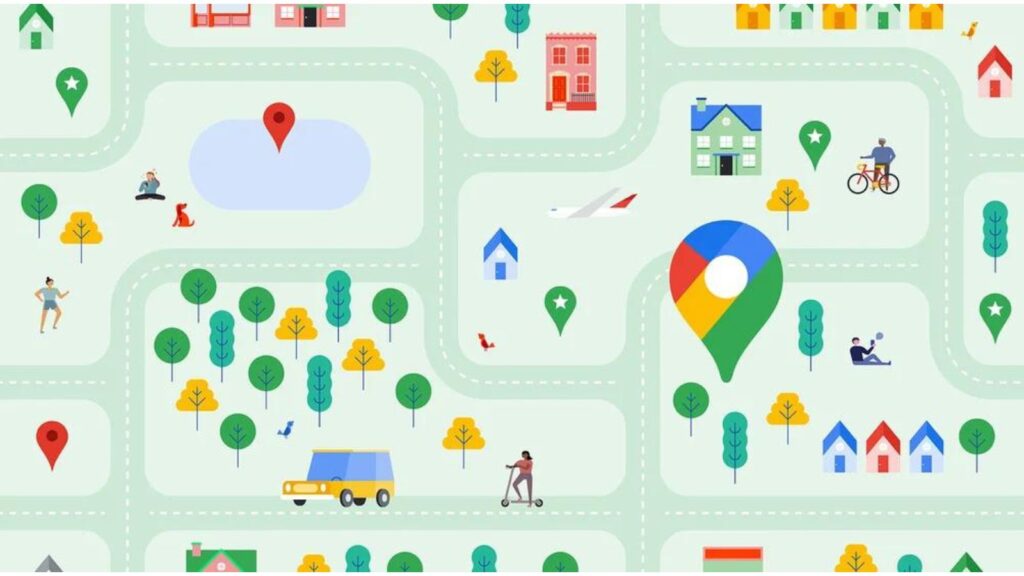
Introduction
Google Maps, the popular online mapping service, has introduced a groundbreaking new feature called Time Machine. This innovative tool allows users to virtually travel back in time and explore how locations have changed over the years. In addition to the Time Machine feature, Google Maps has also expanded its Street View coverage to more countries, providing users with a more immersive and detailed experience.
Time Machine: A Glimpse into the Past
The Time Machine feature in Google Maps leverages a vast collection of historical satellite imagery to create a virtual timeline of various locations. Users can simply zoom in on a specific area and select the year they want to explore. The map will then display images from that year, allowing users to see how the landscape, buildings, and landmarks have evolved over time.
This feature is particularly useful for historians, researchers, and anyone interested in exploring the past. It provides a unique perspective on how cities, towns, and natural landscapes have changed due to urbanization, development, and other factors.
Expanded Street View Coverage
In addition to the Time Machine feature, Google Maps has also expanded its Street View coverage to more countries and regions. Street View allows users to explore locations in a 360-degree view, providing a more immersive and realistic experience. By adding new locations to Street View, Google Maps is making it easier for users to discover and explore the world.
Benefits of Time Machine and Street View
The Time Machine and Street View features offer numerous benefits, including:
- Educational Value: These features can be used for educational purposes, allowing users to learn about historical events, cultural changes, and urban development.
- Virtual Travel: For those who cannot travel physically, Time Machine and Street View provide a way to explore different locations and experience different cultures.
- Personal Memories: Users can use these features to relive personal memories or explore places they have visited in the past.
- Business Applications: Businesses can use Time Machine and Street View for market research, urban planning, and historical preservation.
How to Use Time Machine and Street View
To use Time Machine and Street View, simply open Google Maps and search for a location. Once you’ve found the location, look for the “Time Machine” icon or the “Street View” pegman. Click on these icons to access the respective features.
The Future of Google Maps
The introduction of Time Machine and expanded Street View coverage is just the beginning for Google Maps. As technology continues to advance, we can expect to see even more innovative features and improvements to this popular mapping service.