Table of Contents

Introduction
Google Play Store, the official app store for Android devices, has introduced a new feature that allows users to update multiple apps simultaneously. This time-saving update is designed to streamline the app management process and improve the overall user experience.
How Batch App Updates Work
Previously, users had to manually update each app individually, which could be a tedious and time-consuming process, especially if you have a large number of apps installed. With the new batch update feature, users can simply tap on the “Update All” button in the Play Store to update all available apps at once.
Benefits of Batch App Updates
- Time-Saving: Batch updates significantly reduce the time it takes to keep your apps up-to-date.
- Convenience: The feature offers a more streamlined and user-friendly experience.
- Improved Security: Regularly updating apps is essential for security, and batch updates make it easier to stay up-to-date.
- Enhanced Performance: App updates often include bug fixes and performance improvements, ensuring your apps run smoothly.
Additional Features and Improvements
In addition to batch app updates, Google Play Store has also introduced other improvements to enhance the user experience:
- App Library: The App Library provides a centralized location for all your apps, making it easier to find and organize them.
- App Categories: The Play Store now features more refined app categories, making it easier to discover new apps based on your interests.
- Personalized Recommendations: Google Play Store uses machine learning to recommend apps that are relevant to your interests.
The Impact of Batch App Updates
The introduction of batch app updates is a significant step forward for Android users. By simplifying the app management process, Google is making it easier for users to keep their devices up-to-date and enjoy a seamless experience.
Future Enhancements
As technology continues to evolve, we can expect to see further improvements to the Google Play Store. Google may introduce additional features and enhancements to make the app management experience even more efficient and enjoyable.
FAQs
How do I update multiple apps at once on the Google Play Store?
Simply tap on the “Update All” button in the Play Store.
What are the benefits of batch app updates?
Batch app updates save time, provide convenience, improve security, and enhance performance.
What other new features has Google Play Store introduced?
Google Play Store has also introduced the App Library, refined app categories, and personalized recommendations.
How does batch app updates impact the user experience?
Batch app updates make it easier for users to manage their apps and enjoy a seamless experience.
What can we expect from Google Play Store in the future?
We can expect to see further improvements and innovations in the Google Play Store as technology continues to evolve.