Table of Contents
Seamlessly Switch to BSNL: A Step-by-Step Jio to BSNL Porting Guide
Are you considering making the switch from Jio to BSNL? Porting your mobile number is a convenient way to retain your existing number while enjoying BSNL’s network and services. This comprehensive guide will walk you through the entire process, ensuring a smooth transition.

Understanding Mobile Number Portability (MNP)
Mobile Number Portability (MNP) is a service that allows you to retain your mobile number when switching from one network operator to another. This means you can enjoy the benefits of BSNL’s network without having to change your phone number, making it a hassle-free experience.
Essential Requirements for Porting
Before you begin the porting process, ensure you meet the following requirements:
- Active Jio number: Your Jio number should be active and in good standing.
- Valid ID proof: You will need a government-issued ID proof (Aadhaar card, PAN card, passport, etc.)
- Address proof: A recent address proof (utility bill, voter ID, etc.) is required.
- No outstanding dues: Make sure there are no pending payments or dues on your Jio account.
Steps to Port Your Jio Number to BSNL
Step 1: Obtain a Unique Porting Code (UPC)
- Send an SMS with the text “PORT [your 10-digit mobile number]” to 1900.
- You will receive a UPC (Unique Porting Code) as a reply.
- This code is valid for 15 days, but the validity period can vary depending on your location.
Step 2: Visit a BSNL Customer Service Center
- Bring your UPC, valid ID proof, and address proof to a nearby BSNL customer service center.
- Fill out the necessary paperwork, including the Customer Application Form (CAF).
- Choose a suitable BSNL tariff plan and recharge option.
- Pay the required porting fees, if any (check with BSNL for the latest information).
- You will receive a new BSNL SIM card.
Step 3: Wait for the Porting Process to Complete
- The porting process typically takes 3-5 working days.
- BSNL will inform you about the exact porting date and time.
- On the porting day, insert the new BSNL SIM card into your phone.
- Your Jio number will be deactivated, and your BSNL number will be activated.
Important Considerations
- Porting fees: While BSNL currently doesn’t charge porting fees, it’s always advisable to verify the latest information with the operator.
- SIM card retention: Keep your old Jio SIM card until the porting process is complete to avoid any interruptions in service.
- Number portability restrictions: There might be certain restrictions or conditions imposed by the operators. Check with BSNL for any specific guidelines.
- Customer care support: If you encounter any issues during the porting process, reach out to BSNL customer care for assistance.
Benefits of Switching to BSNL
- Reliable network: BSNL offers a robust network coverage, especially in rural and remote areas.
- Affordable plans: BSNL often provides competitive pricing on its plans and offers.
By following these steps and considering the important points, you can smoothly port your Jio number to BSNL and enjoy the benefits of their services.
FAQs About Porting Jio to BSNL
Can I retain my Jio number after porting to BSNL?
Yes, the core benefit of MNP is that you retain your existing mobile number.
What happens to my contacts and call history after porting?
Your contacts and call history will be preserved during the porting process.
How long is the UPC valid for?
The UPC is generally valid for 15 days, but the exact duration can vary.
Disclaimer: The information provided in this article is based on general knowledge and may vary depending on your specific circumstances. It’s recommended to verify the latest details with BSNL for accurate and up-to-date information.