Table of Contents

Introduction
Instagram, the popular photo-sharing platform, has introduced a new feature that allows users to add a song to their profile. This exciting addition provides a unique way to express your personality and share your favorite music with your followers. In this article, we’ll guide you through the simple steps to add a song to your Instagram profile and explore the benefits of this feature.
Why Add a Song to Your Instagram Profile?
Adding a song to your Instagram profile offers several advantages:
- Personalization: It allows you to express your individuality and showcase your music preferences.
- Engagement: It can spark conversations with your followers who share similar musical tastes.
- Creativity: It provides an opportunity to create a visually appealing profile with a musical backdrop.
- Brand Building: For businesses or influencers, it can help establish a brand identity and connect with their target audience.
How to Add a Song to Your Instagram Profile
Adding a song to your Instagram profile is a straightforward process:
- Open the Instagram app: Launch the Instagram app on your mobile device.
- Go to your profile: Tap on your profile picture in the bottom right corner.
- Edit profile: Tap on the “Edit Profile” button.
- Add song: Look for the “Add Song” option below your bio. Tap on it.
- Choose a song: You’ll be presented with a library of songs. You can search for specific songs or browse through different genres and playlists.
- Select a snippet: Once you’ve found the desired song, choose a snippet that you want to play on your profile.
- Save changes: Tap on “Done” to save your changes.
Customizing Your Profile Music
After adding a song to your profile, you can customize it further:
- Change the snippet: If you’re not satisfied with the initial snippet, you can select a different part of the song.
- Adjust the volume: You can control the volume of the song playing on your profile.
- Remove the song: If you decide you no longer want the song on your profile, you can easily remove it.
Benefits of Adding Music to Your Instagram Profile
Adding music to your Instagram profile can have several positive effects:
- Increased engagement: Music can create a more engaging and immersive experience for your followers.
- Improved brand recognition: For businesses, adding music can help create a memorable brand identity.
- Enhanced user experience: Music can add a personal touch to your profile and make it more enjoyable to browse.
- Viral potential: If you choose a popular or trending song, your profile may have a higher chance of going viral.
Tips for Choosing the Right Song
When selecting a song for your Instagram profile, consider the following tips:
- Reflect your personality: Choose a song that resonates with your personal style and values.
- Consider your audience: Think about the type of music your followers enjoy and select a song that will appeal to them.
- Create a cohesive theme: If you have a specific theme or aesthetic for your profile, choose a song that complements it.
- Experiment with different genres: Don’t be afraid to try different genres of music to see what works best for you.
Conclusion
Instagram’s new feature of adding a song to your profile offers a fun and creative way to personalize your online presence. By following the simple steps outlined in this article, you can easily add music to your profile and showcase your unique personality. Whether you’re a music lover, a business owner, or simply looking to enhance your Instagram experience, adding a song to your profile can be a great way to connect with your followers and stand out from the crowd.
FAQs
Can I add any song to my Instagram profile?
Yes, you can add a wide variety of songs to your Instagram profile.
How do I change the song on my Instagram profile?
To change the song, go to your profile, tap on the “Edit Profile” button, and select the “Add Song” option again.
Can I adjust the volume of the song on my profile?
Yes, you can adjust the volume of the song by tapping on the volume icon while the song is playing.
Can I remove the song from my Instagram profile?
Yes, you can remove the song by going to your profile, tapping on the “Edit Profile” button, and tapping on the “Remove” option next to the song.
Does adding a song to my profile affect my Instagram algorithm?
There is no definitive evidence that adding a song to your profile directly affects the Instagram algorithm. However, it can indirectly impact your engagement and visibility if it resonates with your audience.