Table of Contents

Introduction
Microsoft’s Copilot Wave 2 event showcased a significant leap forward in artificial intelligence (AI) integration across its products. The company unveiled a range of new AI-powered features and capabilities designed to enhance productivity, creativity, and collaboration.
Key Announcements from Copilot Wave 2
- Copilot in Windows 12: Microsoft announced that Copilot will be deeply integrated into Windows 12, offering a more seamless and intuitive user experience. Copilot will be able to assist users with various tasks, such as summarizing documents, suggesting actions, and providing contextual information.
- Copilot in Microsoft 365 Apps: Copilot will be further integrated into Microsoft 365 applications like Word, Excel, PowerPoint, Outlook, and Teams. This will enable users to leverage AI to enhance their productivity and creativity within these familiar tools.
- AI-Powered Copilot for Developers: Microsoft introduced a new AI-powered Copilot for developers, designed to assist them in writing code more efficiently. The Copilot for developers will provide suggestions, complete code snippets, and even debug code.
- Copilot in Windows Subsystem for Android: Microsoft announced that Copilot will be coming to the Windows Subsystem for Android, allowing users to leverage AI capabilities within Android apps running on Windows.
- Copilot in Microsoft Teams Premium: Copilot will be integrated into Microsoft Teams Premium, offering advanced AI features for meetings, such as automatic meeting summaries, action item suggestions, and intelligent question answering.
The Power of Copilot
Copilot leverages the capabilities of Microsoft’s OpenAI partnership to provide users with a powerful AI assistant. By understanding context and providing relevant suggestions, Copilot can help users work more efficiently and creatively.
Benefits of Copilot
- Increased Productivity: Copilot can automate routine tasks, freeing up users to focus on more strategic work.
- Enhanced Creativity: Copilot can provide inspiration and suggestions for creative projects, such as writing, design, and coding.
- Improved Collaboration: Copilot can facilitate collaboration by providing summaries, suggesting actions, and answering questions during meetings.
- Accessibility: Copilot can make technology more accessible to a wider range of users by providing assistance and support.
Challenges and Considerations
While Copilot offers significant benefits, there are also challenges to consider:
- Privacy and Security: The use of AI raises concerns about privacy and security. Microsoft has emphasized its commitment to protecting user data.
- Bias: AI models can be influenced by biases present in the data they are trained on. Microsoft is working to address this issue and ensure that Copilot is fair and equitable.
- Adoption: The widespread adoption of Copilot will depend on its ease of use, effectiveness, and the willingness of users to embrace AI-powered tools.
Conclusion
Microsoft’s Copilot Wave 2 announcement represents a significant step forward in the integration of AI into productivity tools. By offering Copilot across a range of products and services, Microsoft is empowering users to work more efficiently, creatively, and collaboratively. As AI continues to evolve, we can expect to see even more innovative applications and benefits in the future.