Table of Contents

Introduction
WhatsApp, one of the world’s most popular messaging apps, is constantly evolving to meet the needs of its users. The latest addition to WhatsApp’s feature set is the ability to create custom lists for filtering chats, providing users with a more organized and efficient way to manage their conversations. This new feature offers a personalized approach to chat organization, making it easier to find and access specific conversations.
How Custom Lists Work
The custom lists feature allows users to create personalized groups or categories for their chats. This enables them to easily filter and sort through their conversations, making it simpler to find specific chats or groups. Users can create lists based on various criteria, such as friends, family, colleagues, or interests.
To create a custom list, users can simply tap on the new list icon in the chat tab. They can then name the list and add contacts to it. Once a list is created, users can easily switch between lists to view their filtered conversations.
Benefits of Custom Lists
The custom lists feature offers several benefits to WhatsApp users:
- Improved Organization: By categorizing chats into custom lists, users can better organize their conversations and avoid getting overwhelmed by the sheer number of messages.
- Enhanced Productivity: Custom lists can help users quickly find the chats they need, saving them time and effort.
- Personalized Experience: Users can create lists that reflect their individual preferences and needs, providing a more personalized and tailored experience.
- Better Communication: Custom lists can make it easier to manage group chats, ensuring that only relevant messages are seen by the intended recipients.
Custom Lists vs. Labels
While custom lists are similar to labels in other email clients, they offer a more flexible and customizable approach. Unlike labels, which are typically applied to individual messages, custom lists can be used to group entire conversations, providing a more granular level of organization.
The Future of Chat Filtering
The introduction of custom lists is just one example of WhatsApp’s commitment to innovation and user experience. As the app continues to evolve, we can expect to see even more advanced features and tools to help users manage their conversations more effectively.
FAQs
How do I create a custom list on WhatsApp?
To create a custom list, tap on the new list icon in the chat tab, name the list, and add contacts to it.
What are the benefits of using custom lists?
Custom lists can improve organization, enhance productivity, provide a personalized experience, and better manage group chats.
Can I add and remove contacts from custom lists?
Yes, you can easily add and remove contacts from your custom lists.
Are custom lists similar to labels in email clients?
While similar, custom lists offer a more flexible and customizable approach compared to labels.
What other features can I expect from WhatsApp in the future?
WhatsApp is likely to continue introducing new features and improvements to enhance the user experience.